Interacting with Python (Python IDLE)
IDLE: Integrate Development Learning Environment
To Write and run Python programs interactively, we can either use the command line window or the IDLE. IDLE is a simple Integrate Development Learning Environment that comes with Python. The most important feature of IDLE is that it is a program that allows the user to edit, run, browse and debug a Python program from a single interface.
Python Shell
When we start Python IDLE by clicking on its icon created on desktop or menu item on the start menu, it always starts up in shell.
Python shell is an interactive window where we can type in the Python code and see the output in the same window. It is an interface between Python command and the OS.
On opening, Python shell a welcome message is displayed along with its version and a copyright notice.
After this, the command prompt ( >>> ) followed by a blinking cursor gets displayed, which indicates that IDLE is not ready to take Python command from the user.
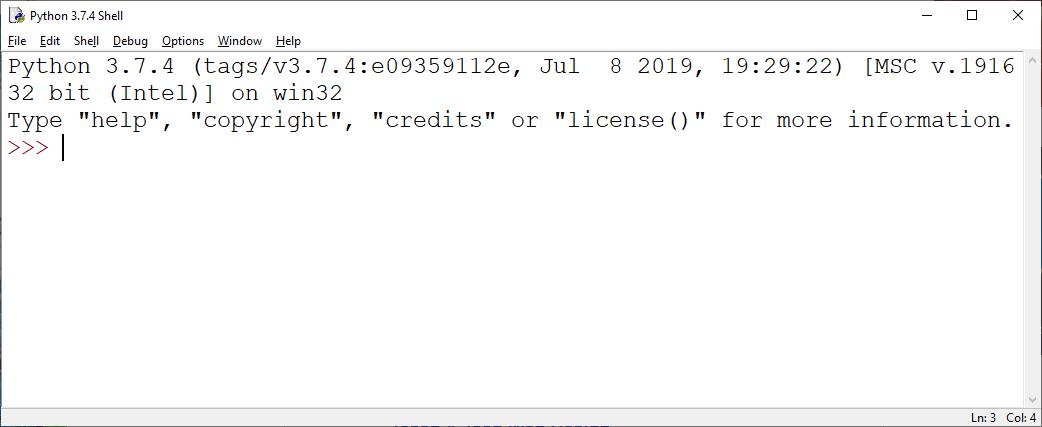
On opening, Python shell a welcome message is displayed along with its version and a copyright notice.
After this, the command prompt ( >>> ) followed by a blinking cursor gets displayed, which indicates that IDLE is not ready to take Python command from the user.
This is the Python shell, which is part of Python’s Integrated Development Environment. The three greater than signs (>>>) are called the prompt or Python command prompt.




