Installing Python
To install python on your computer,
1.
You can download it for free from the following website: https://www.python.org/
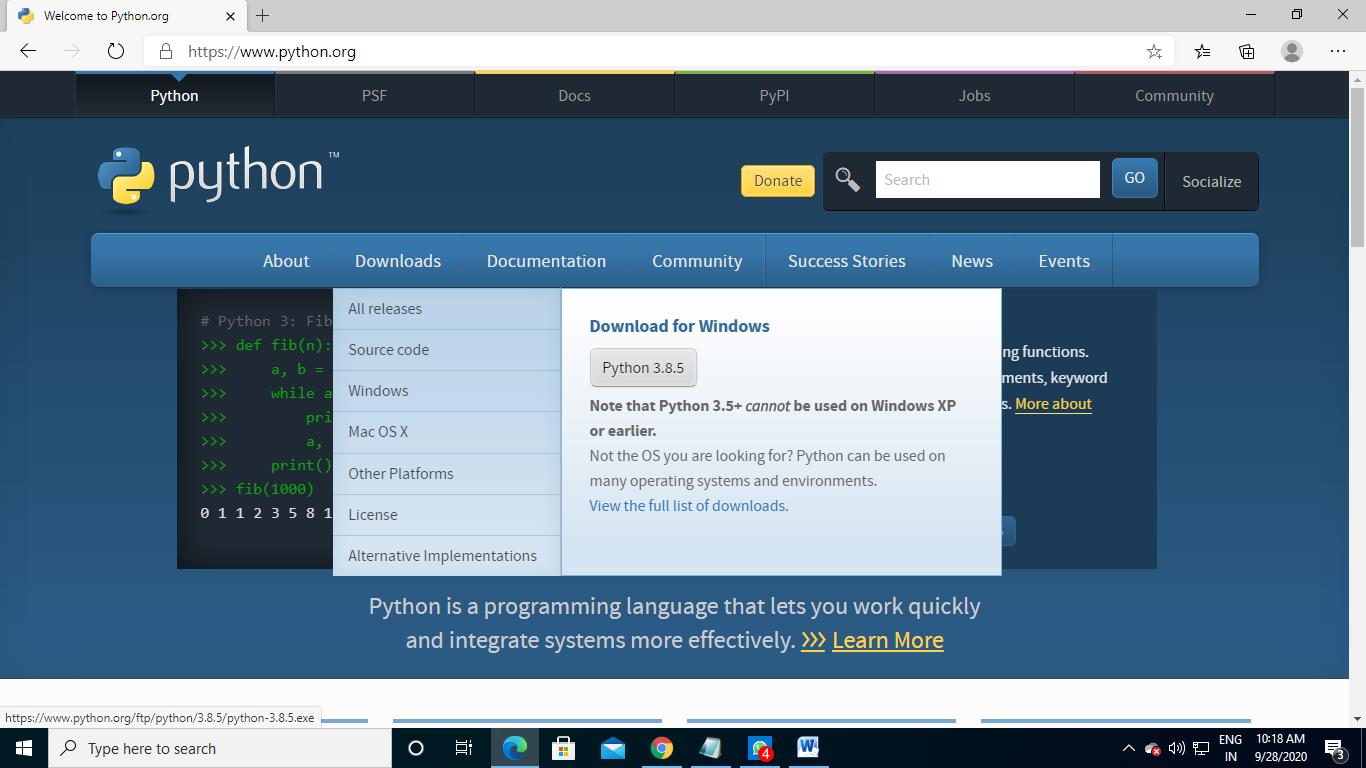
2.
Select download menu and look for the latest version.
In above case it is python 3.8.5
3.
Click and download python (latest version)
4.
After downloading the file double click on the file to install python
5.
While downloading process select the check box to add the path of python.




